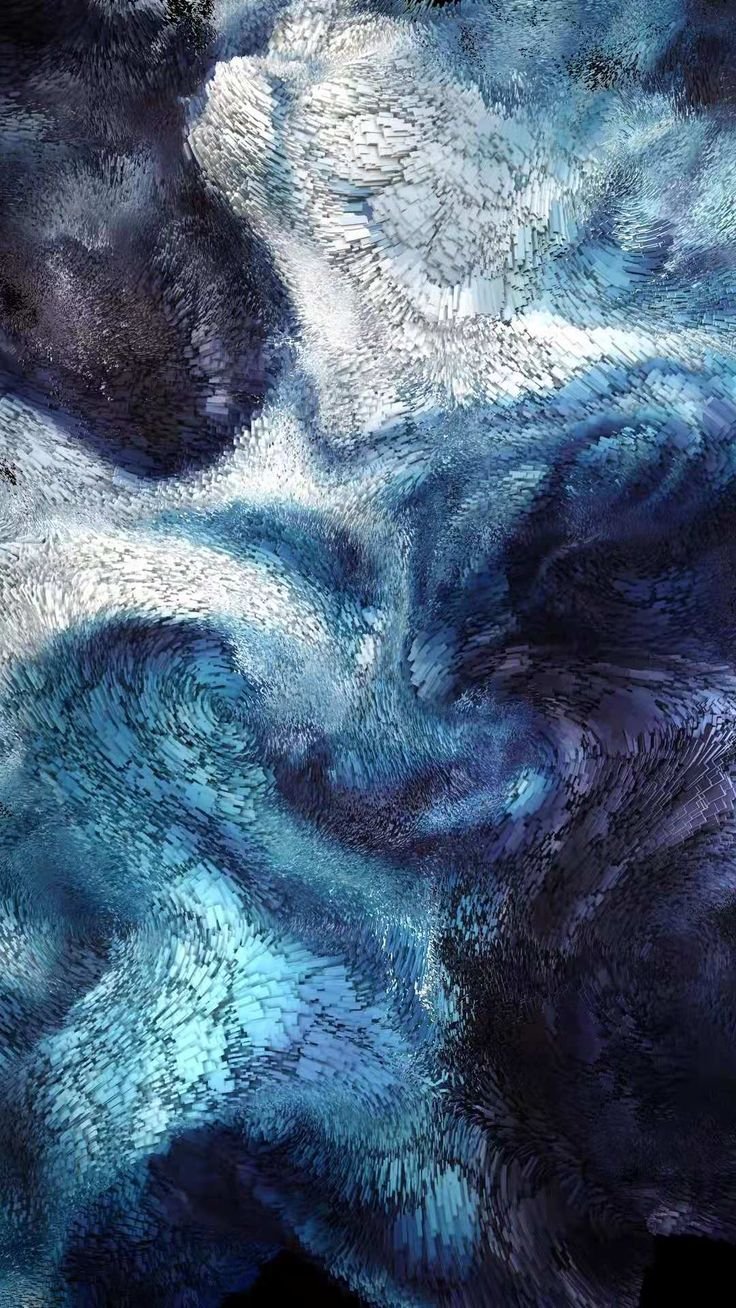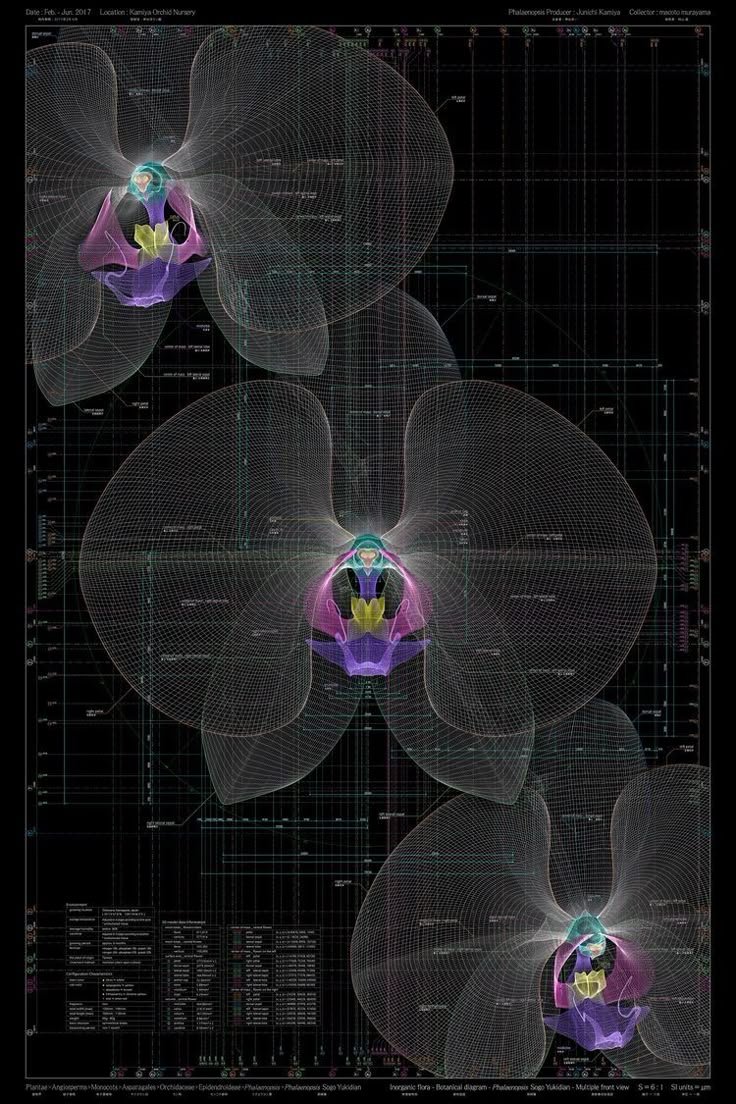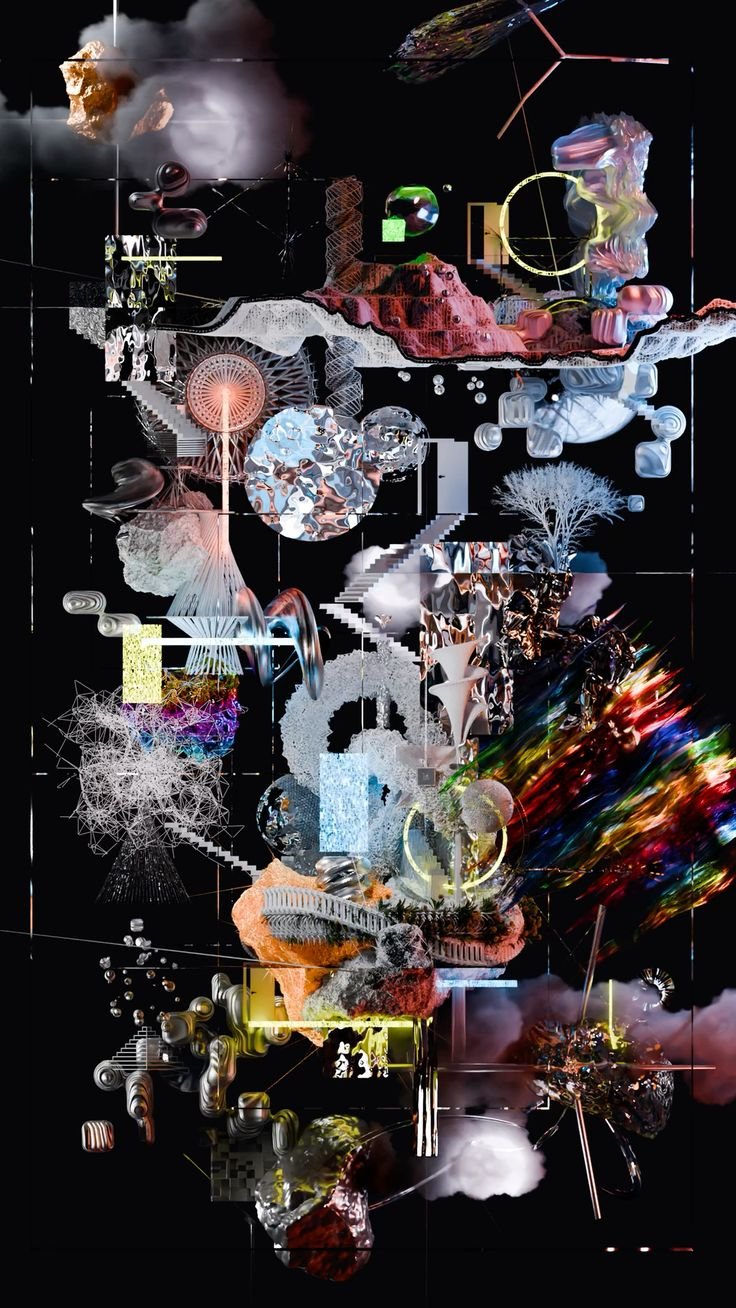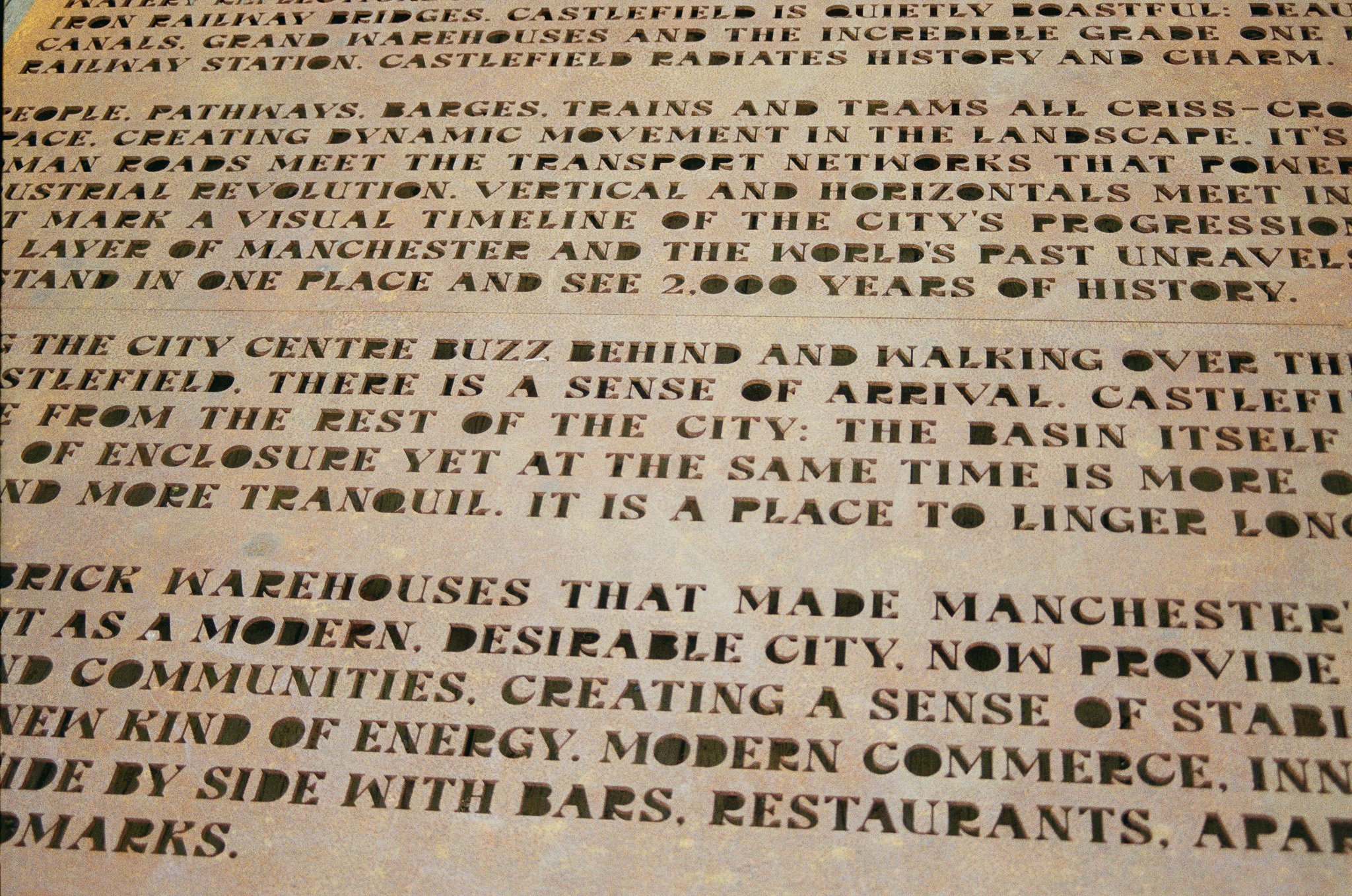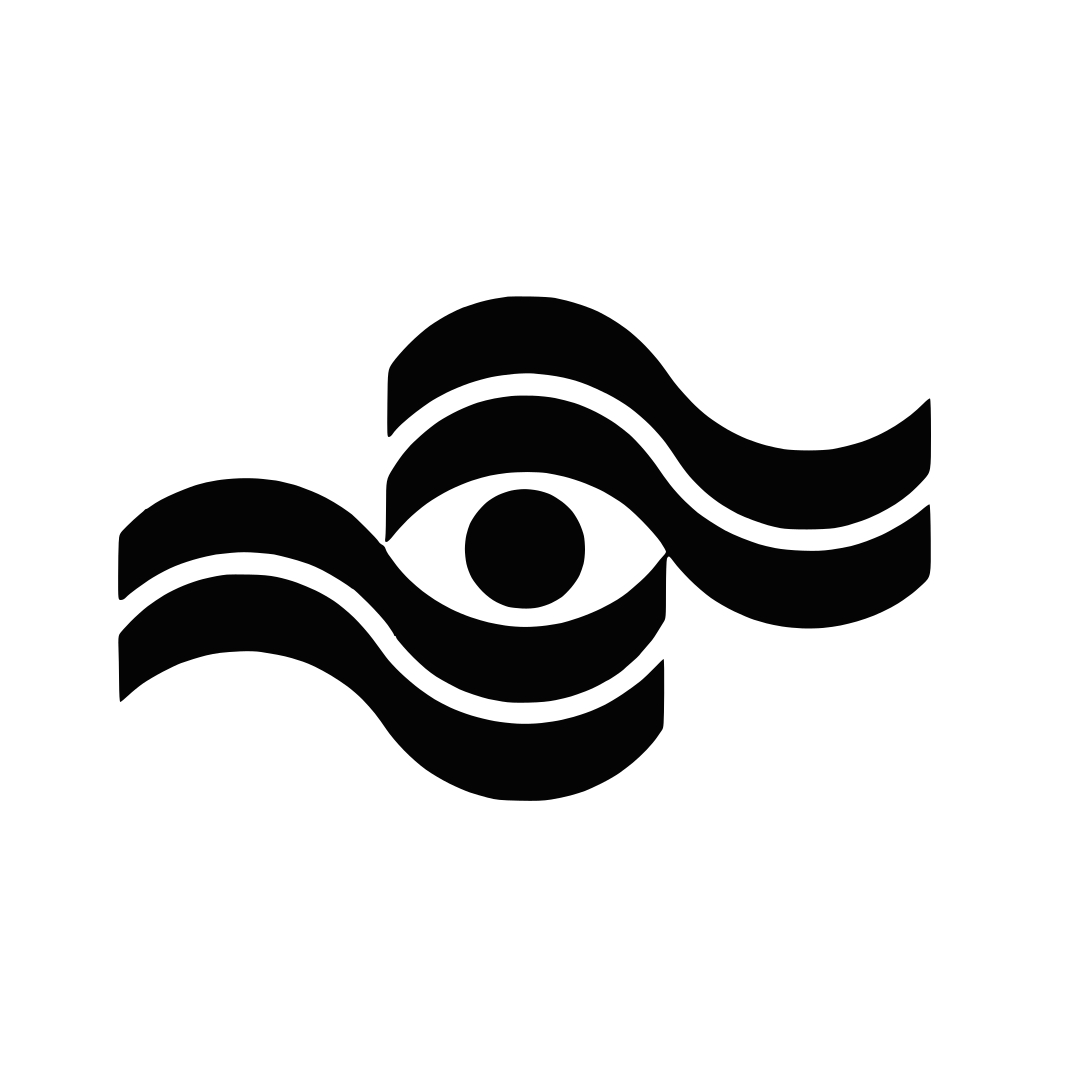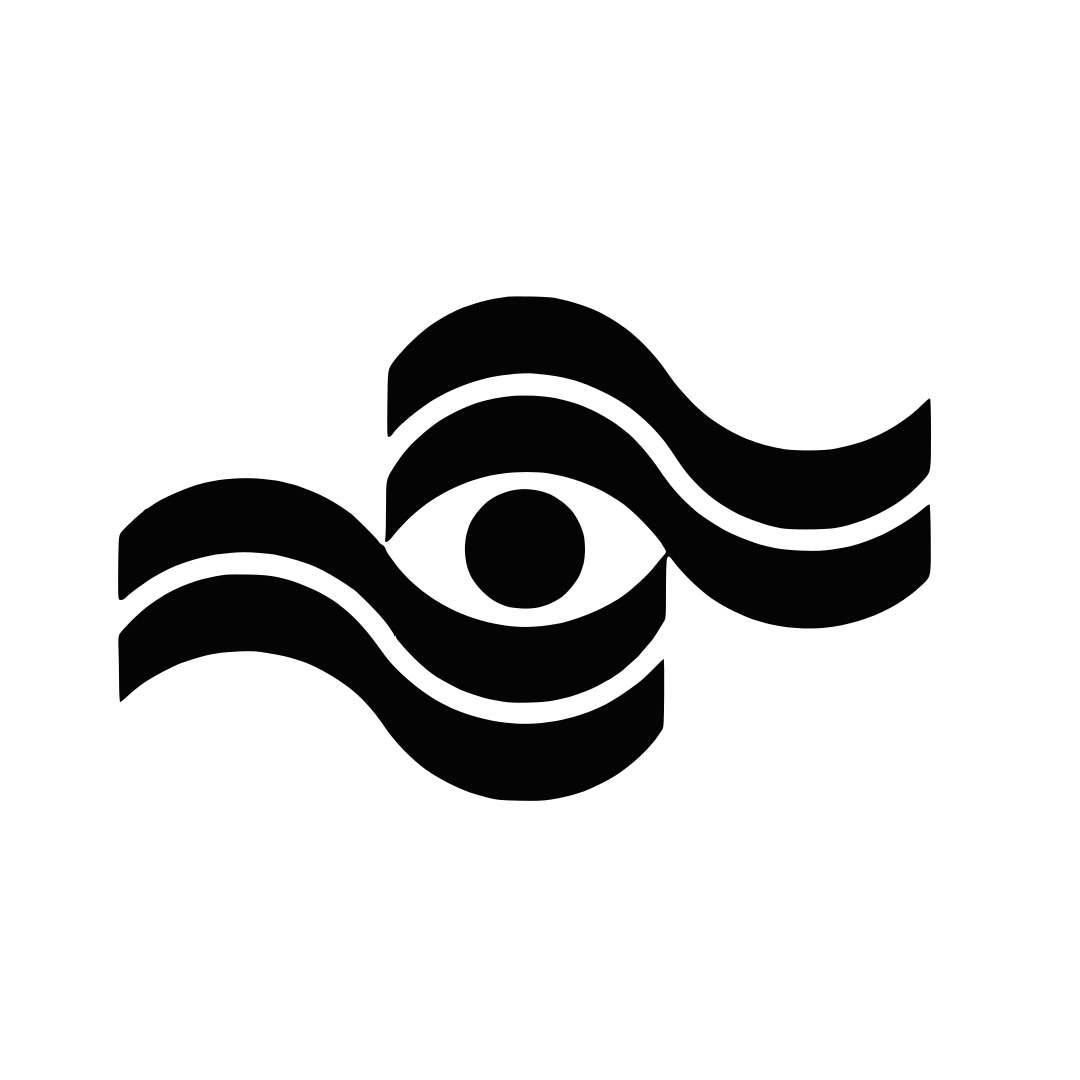PULSE.
PULSE. The interactive installation for the ‘Running in Motion’ Exhibiton at Factory International, Aviva Studios.



















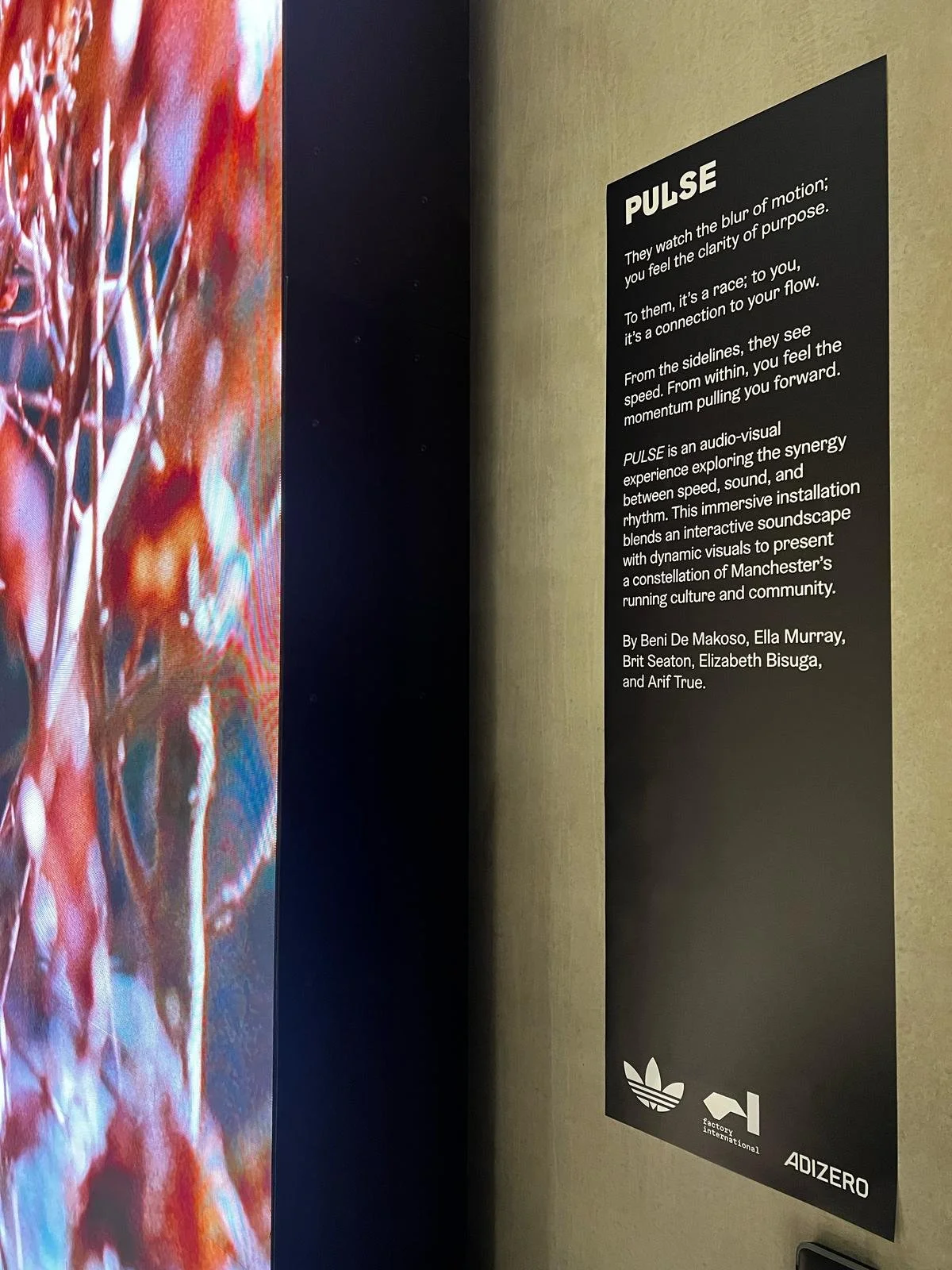
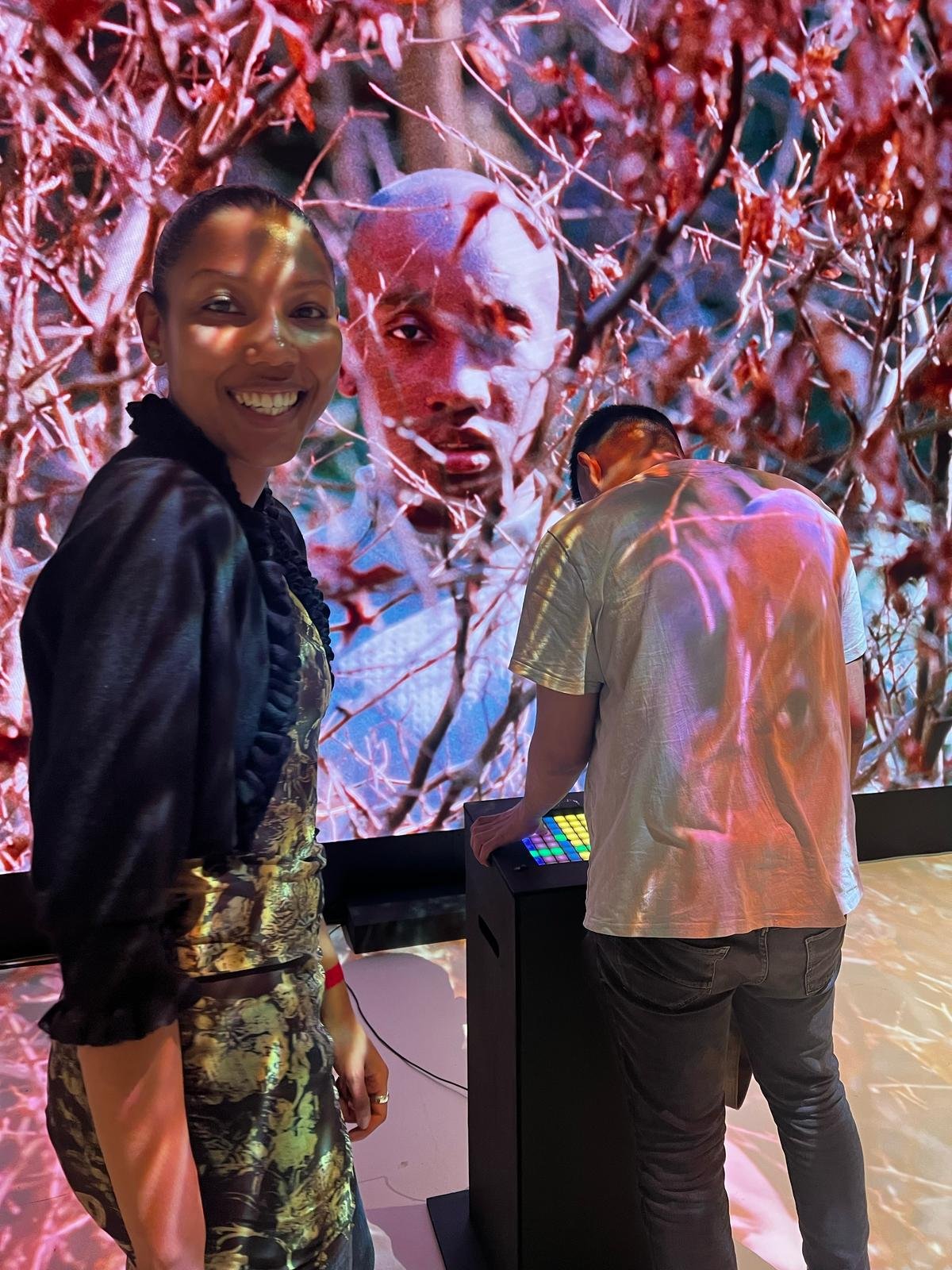

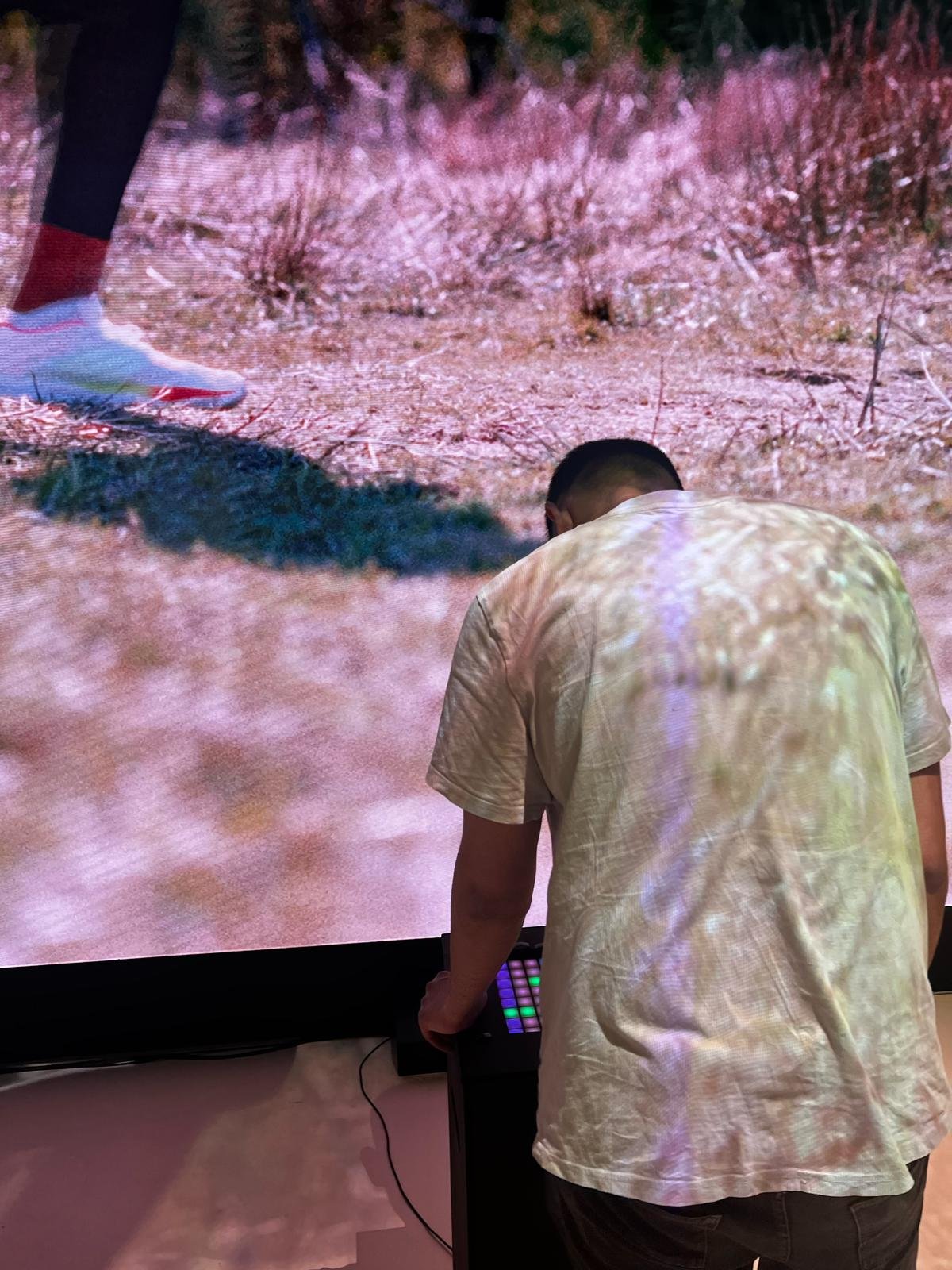





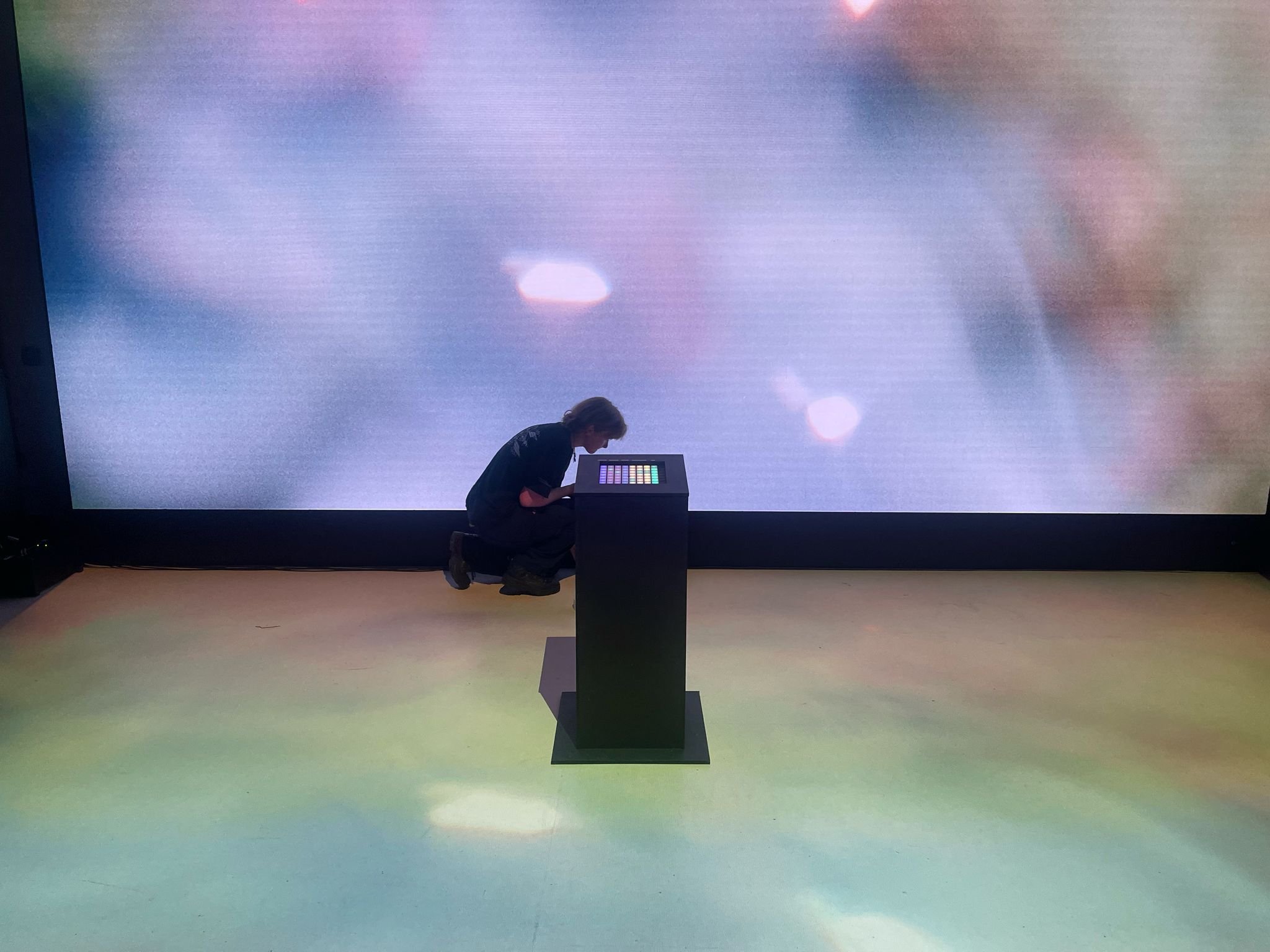

Creating PULSE.
Pulse is a project is created by Ella Murray, Arif True, Benni Demasio, Liz Bisuga and Brit Seaton.
The immersive installation of sound and visual invites us to explore the distance between the physical and emotional dimensions of speed, celebrating the internal highs that resonate deeply within the mind and body. The concept dives into the emotional landscape of runners—the mental clarity of those first strides, the adrenaline rush of a sprint, and the euphoric exhaustion that follows.
The project features a modular soundboard accessible to the audience – Using interviews with Manchester runners, Pulse highlights personal stories of how running feels—anxiety, joy, flow, and transcendence—along with collecting data such as their heart rate, translating this into projection visuals and electronic soundscapes that audiences can see, hear, and feel. Here, audience members can participate in creating an electronic composition from a pallet of sounds. The sounds are inspired by the electronic music scene of Manchester and beyond - a delicate web of moods, genres and rhythms.
-
Manchester’s connection to electronic music is rooted in its industrial heritage and innovative spirit, with its warehouses fostering a cultural revolution driven by the pulse of house, garage and techno.
Perhaps the most significant contribution Manchester made to electronic music was through the Hacienda nightclub, which opened in 1982. Owned by Factory Records and New Order, the Hacienda became a hub for house music in the UK. It played a pivotal role in popularising acid house and dance culture, influencing the entire dance music scene.
The experimental roots in Manchester can be traced back to the post-punk era, with bands like Joy Division and The Fall. These groups pushed musical boundaries, incorporating unconventional structures and electronic sounds that influenced generations of experimental musicians.
In recent years, artists like Autechre, Demdike Stare, and Space Afrika have continued the tradition of experimentation, blending elements of electronic music with ambient, industrial, and dub sounds. Their work often involves complex textures and moody atmospheres, maintaining Manchester's reputation for pushing boundaries in audio.
Manchester has long been intertwined with the realm of electronic innovation. The city's contributions began with Alan Turing, whose groundbreaking work in early computing established Manchester as a pivotal hub in the study of waves and oscillations. This legacy continues to influence the city's technological landscape, fostering advancements in electronic engineering and digital technologies.
The advent of synthesisers, which transformed the music industry by enabling the creation of entirely new sounds, can be seen as a direct descendant of the computational theories and electronic experimentation that Turing and his contemporaries developed.
-
Adidas and it’s connection to Germany also holds resonance to this aspect of the project. Cities like Berlin mirror Manchester in their love for electronic music, study of waves and occilations and philosophies on sound and culture. Our sounds have taken influence from the Adidas Original’s Ziet Giest: from the sampled tapes of Run DMC to the dub techno influence of Berlin. Adidas has constantly merged the industrial and organic in understanding narratives on sport, health and ‘the will’ to achieve.
During the team’s commission with Adidas we met with many incredible figures in the Manchester electronic scene and technology such as Joshua Inyang, Joshua Tarelle Reid from Space Africa and Antonio Roberts. These forms of music bred some of the inspiration for the soundscapes developed for the Pulse project.
-
In pulse, we use running, a primal activity intrinsic to human nature, as a canvas to explore narratives of health and achievement. The heartbeat motif, working as the root ‘pulse’ of the modular soundboard. We incorporate data from fitness technology where the modern runner takes note of their physical exertions—speed, bpm, distance, calories, heart rate.
But these simple metrics of health fall short of capturing the full spectrum of human emotion experienced during these moments of physical push.
The ineffable feelings of transcendence, growth, and euphoria felt in running and physical sport elude digital quantification, highlighting a boundary between what is measurable and what is felt.
To run outside, or with a crowd of others connects us to something separate from the digital landscapes we spend more and more of our time in – the run reconnects us with our physical bodies and external environments.
-
Pulse uses a modular soundboard, that each listener can construct a sound score piece by piece. We mentioned that in the digital world, we are given metrics that define our physical state in running. But does running at sundown, at 140bpm, with a group of marathon hopefuls on a spring night equal = “bliss?”
The calculation for transcendence, growth, and euphoria might be any combination of these physical things. Perhaps, a combination of any such random physical facts can drastically alter a mood or state of mind in a moment.
Music, similarly can be measured in physical facts – pitch, key, tonality and bpm but it’s impossible to calculate the ‘feeling’ a certain piece of music can give you purely based on the data it’s made of.
There is only a limited number of keys on a piano keyboard and only a certain number of frequencies on the on the audible spectrum. But these countless configurations of organised sounds can evoke feelings of levity, joy, introspection, triumph, accomplishment. These high level feelings from music, are made from finite components - instruments, melodies, beats - but in rhythm, timing and pacing - each element’s stacking transforms into many moods, shapes and atmospheres.
Taking the modular perspective further… the human body itself and each individuals mind is a product of core components. Our DNA, our organs our neural wiring are the foundations of every human being. However, each persons configuration of these components makes them unique, each person is made of similar substance but different to the next.
Pulse invites us to be fully immersed in a soundscape of shifting moods, rhythms and narratives. The heartbeat crystallises our connection to the human as a heart beats in each of us. As we run, our states of mind shift and shed, as sounds fall or build into crowds of symphony. We are reminded that we are human, that we are healthy and free. Free to make decisions on what to hear, where to go and what do. Free to take charge of our bodies and minds towards more and more progress. And free to push ourselves to new heights, new wins and new futures.
How to use Pulse.
1. Start with a Heartbeat
Begin your soundscape by pressing the top green pad in the rightmost column.
This is your heartbeat — the PULSE rhythm that sets everything in motion.
2. Add Natural and Urban Sound FX
Column 8 – Green
These are field recordings captured around Manchester — city streets, nature trails, and open spaces. Tap any green pad to add real-world texture and energy to your soundscape.
3. Hear from Runners
Column 1 – Blue
Tap any pad here to hear voices of local runners training for the Manchester Marathon.
They share personal reflections on running, motivation, and mental wellbeing.
4. Layer Chords & Melodies
Column 5,6,7 – Yellow
This is where you’ll build atmosphere. Choose from ambient textures, pads, and melodic motifs. Try layering multiple pads to shape your sonic environment.
5. Drop in a Bassline
Column 3 – Blue
Add depth and rhythm with a bassline. These sounds will give your soundscape a sense of flow and drive.
6. Add Drum Patterns
Column 2 & 3 – Purple
These are drum beats, arranged from soft (top) to intense (bottom). Try combining them with other columns to create dynamic rhythm and pulse.
7. Stop Any Sound
Red STOP buttons are found along the bottom row. They are the smaller rectangular buttons at the bottom.
Each one corresponds to a column above it. Tap a red button to stop a specific sound without stopping the whole soundscape.
8. Reset or Restart
Need a fresh start?
Use the red STOP buttons to clear individual sounds. Then, return to the green heartbeat pad (top of column 5) to begin again.
9. Adjust the Tempo
Use the > side buttons on the right to change the tempo and play all tracks on one row — speed up or slow down the overall feel of your soundscape.